Release History and New Features
We are proud to unleash “Uzzell’s Lizard” (2023-03), the latest release of the webLyzard Web intelligence platform. This release history document provides a quick overview of novel features and recent development activities. We invite you to try out these features by accessing the UN Environment Web intelligence dashboard. For a more detailed description of the various data services and visualizations, please refer to the official dashboard documentation.
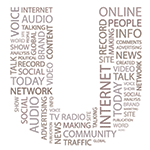
2023-03 (Uzzell’s Lizard)
Dashboard Architecture
- Dashboard LITE (see introductory video tutorial). New user interface and default landing page, complementing the PRO version of the dashboard. Following a responsive design approach, it supports mobile clients and provides a more linear, simplified user experience.
- Performance Gains. (i) Server-side HTTP/2 for a higher number of parallel dashboard requests, significantly improving the response times of most components; (ii) extended application server cluster; (iii) refined deployment process for increased reliability and fault tolerance.
Dashboard Features
- Interactive Tooltips. Extended tooltips show additional keywords and a preview of top-matching documents to gain more insights on selected items – e.g., trend chart peaks, named entities, geographic bubbles, etc.
- Search Match Highlighting. (i) Classification. Instead of a uniform highlight color, the corresponding bookmark’s color is used to represent full-text matches; (ii) Speed of processing complex queries has been dramatically improved; (iii) Consistency of highlighting named entities across the dashboard, PDF reports, and email alerts.
- Keyword Associations. New lemmatization service to merge related references (singular vs. plural, spelling variations, etc.) into a uniform keyword label. When using the label to trigger a search, the query is automatically expanded to encompass all variations.
- Bookmark Management. (i) Option to add a descriptive comment to bookmarks, which is displayed on hover in the sidebar; (ii) faster sidebar updates when changing the data range or source selection, particularly in the case of longer bookmark lists.
- Emotion Detection. Following recent advances in affective knowledge extraction, the corresponding emotion categories can now be used in advanced search queries. The metadata view uses color coding to show and classify the individual occurrences of emotion terms.
Visual Analytics
- Tag Cloud. (i) Slider element to control granularity, i.e. the number of terms displayed in the tag cloud. (ii) Improved representation. To avoid ambiguity when displaying bi- and tri-grams, they are now separated with a “mid-dot” instead of a space.
- Trend Chart. (i) Peaks in line charts are now automatically labeled with the most prominent keywords; (ii) significant performance improvements for queries that span multiple years or many sources and languages.
- Geographic Map. Extended settings menu and new “polar area” representation of data points, as an alternative to the circular “bubbles” for improved visual comparison of multiple datasets.
- Keyword Graph. Improved center-node handling to decrease overlap.
Data Services
- PDF Report Generator. (i) Redesigned layout to show the number of matches for each query and adapt the color-coding visualizations accordingly; (ii) Peak labels for trend charts; (iii) download icon in full-text mode to export single documents.
- Named Entity Extraction. More granular classification of named entities by occupation (e.g. politicians, journalists, etc.), geographic scope (countries, cities, etc.), or industry code (according to the NACE standard).
- Cross-Lingual Support. Extended content processing pipeline to support the analysis and enrichment of Portuguese and Italian content.
- Text Classification. Deep learning-based text classification component, currently trained to detect IPTC news genres for English and German content.
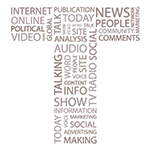
2021-06 (Thorny Devil)
Visual Tools
- Geographic Map. (i) Improved granularity and accuracy of displayed bubbles, including street-level geotags for selected regions; (ii) rendering of multiple bubbles per document, according to extracted geographic entities; (iii) revised configuration menu for specifying the number of displayed bubbles and trajectories; (iv) improved rendering of overlapping bubbles; (v) transparency for non-dominant topics.
- WYSDOM Success Metric. Multiple checkbox selection among all bookmarks, associations and metadata categories. This eliminates the need for a mode switch and the restriction to sentiment and desired vs. undesired associations. Bipolar slider widgets to place a selected time series above or below the axis.
- Word Tree. (i) Extended display to provide a longer list of full-text matches selectable as the root node; (ii) new optimization option to exclude stop words and improve sentence clustering.
- Cluster Map. (i) Improved initial animation, (ii) extended tooltip and label display; (iii) revised placement algorithm to exclude small clusters containing fewer than three nodes.
Dashboard Header
- Context Filter. The previous “Advanced Search” menu option has been replaced by a gear icon located within the text input box to access the context filter settings.
- Keyword Filter. New menu option to avoid specific keywords and entities in the list of associations and as visualization labels. There are two stop list columns – the list on the left only applies to the current session, while the terms on the right are stored permanently.
- Temporal Animation. Controls to set the duration of an animation, the size of incremental steps and the average window length. Synchronized animation capabilities for the trend chart, geographic map, entity map and tag cloud.
Search Results
- Document Management. (i) User rating system to assign between one and five stars to a documents, accessible via a corresponding metadata sidebar category; (ii) shopping cart functionality to manually select a collection of documents to be exported; (iii) full-text document preview in the right sidebar.
- Boost and Demote Terms. Accessible via the floating menu of the content area, two new options allow specifying two different term lists to modify the relevance ranking: documents containing a boost/demote term will be shown at the beginning/end of the results list.
- Query Highlighting. (i) Improved highlighting of prefix and postfix matches; (ii) correct processing of query term matches in document titles; (iii) support of Unicode characters and (iv) improved handling of word boundaries.
- Similar-To Queries. Embedded tag cloud, geographic map, keyword graph and story graph based on the similarity of content vis-à-vis a supplied text document.
- Data Export. (i) Export files as email attachments, in addition to interactively downloading them via the Web browser; (ii) option to include the full text of documents in the PDF search results export.
Dashboard Architecture
- Query Engine. Update to Elasticsearch 7.13 for improved performance and stability, new indexing and query strategies for geographic data, improved time- and term-based aggregations as well as faster recovery in case of node failure.
- Mobile Dashboard. Complete rewrite of the mobile application using Vue.js 3, with the option to embed the entire application including context filter and tabs to switch between different visualizations.
- Sidebar Visualizations. (i) Placement of settings menus in the upper left corner; (ii) improved placeholders for the initial rendering or in case of missing data to better reflect expected final appearance.
- Multilingual Features. (i) Extend processing pipeline to provide content from Italian sources; (ii) add support of Dutch interface language; (iii) improve user interface localization by switching to gettext utilities.
- Login and Session Control. (i) Revised user interface and add support of external authentication sources, e.g. SAML2 (Active Directory) and OAuth2; (ii) automatic creation of users and synchronization of access rights based on user roles; (iii) keep-alive health checks to the server to detect interruptions of a session or networking issues.
- Technology Stack. (i) Vue.js: Rewrite user interface code to migrate to the Vue.js 3 framework, resulting in improved maintainability and reduced code complexity; (ii) Webpack 5 JavaScript build framework for future extensions and bundle size improvements.
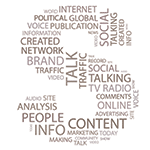
2020-06 (Sagebrush Lizard)
Visual Analytics
- Temporal Animation. Extension of the geographic map and charting library to show the evolution of the public debate over time – using sliding average aggregations, accessed via new animation controls in the timeline date picker.
- Geographic Map. Pan and zoom operations dynamically update the map, providing more details without cluttering the display at lower zoom levels.
- Scatterplot. Major revision to render different data types (topics or metadata attributes) along both axes and the bubbles, replacing the standard frequency vs. sentiment display of the previous version.
- Trend Chart. (i) New time series “Impact”, based on frequency but considering the reach of



